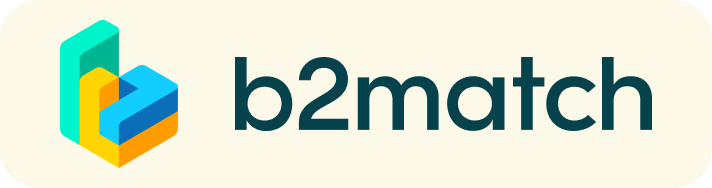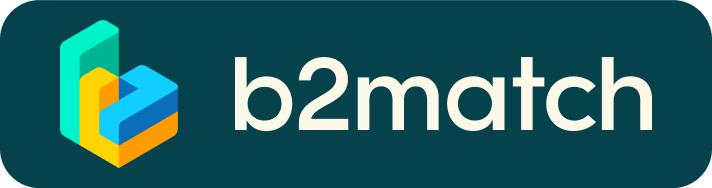Registration
- Register by clicking the green "Register now" button.
- Once you are registered, you can contact our participating companies.
Create a profile
To increase your visibility on the platform, create a clear and concise profile. You can also upload your resume here.
Click through the profiles
Network with different companies and find out who offers interesting and promising jobs.
Send and receive meeting requests
Get active!
Click through the profiles of our companies and send meeting requests.
Accepted Face2Face meetings are automatically added to your calendar.
Booking rules?
- Anyone can send a request to anyone. It's simple!
- Incoming requests must be accepted in order to be booked.
Technical preparations for Face2Face meetings
- Use Mozilla Firefox, Google Chrome or Opera browser.
- Use a stand PC or laptop with a webcam and microphone installed.
- Check your audio quality. Using headphones/head set is recommended.
- The video tool is built into the website, no Zoom, Skype or MS Teams required.
- There can be up to four participants per meeting. To add a colleague to the meeting, you can copy and forward the link in the video chat under "Invite guest".
What if my camera or microphone is not working?
Please make sure that your browser does not block the use of your camera and microphone for security reasons. Depending on your browser settings, you may be asked to confirm camera/microphone activation via a pop-up dialog form.